Somewhere
In this project we were able to edit ourselves into an environment we've never been before, so I chose to edit myself onto the top of Niagara Falls. I had a lot of fun doing this project, and it was much simpler than one may think. I started off by finding a photo I wanted to edit myself into, and a good photo to match or fit well into the photo I chose. I then edit the background out of my photo, only leaving myself and the rock I was sitting on. With that I then put my image on top of the photo of Niagara Falls. Then compared the lighting of the two. I played with the different adjustment tools on just the photo of myself/rock until it really matched the lighting of the Niagara photo. I then added my tag brush onto the rock. I want it to look somewhat like graffiti but also somewhat like the algae stuff growing on the rock, so I lightened the logo to try and blend it in with the algae.

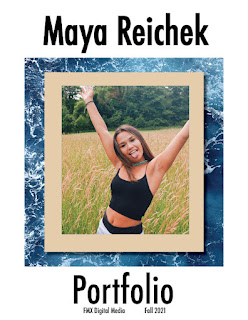
This turned out to be really great! In all honesty, you and the rock both look like you belong in the original image. The lighting even seems to be spot on which further helps sell the illusion that you were always there. Overall, great job!
ReplyDeleteThank you so much!
DeleteThis is so cool! I have been to the falls and this looks so natural and exactly like photos I saw taken there. Adding your tag brush on the rock in a green color was such a good idea; the tag brush blends in really well with the rock and it took me a second to even find it. I really liked how you used a photo with a rock to photoshop into this because it just blends so well together. Great Job!
ReplyDeleteThank you so much! I know I thought the photo on the rock would just fit perfectly for this!
DeleteThis project came out very nice. I like how you changed the color of the waterfalls in the background. Looks really cool. Overall nice job on this project.
ReplyDeleteThank you so much!
DeleteI think you did an excellent job at photoshoping yourself at Niagara Falls. It looks so realistic! I can tell that you put a lot of effort into this piece because of the attention to detail. I really like how you played with the lighting of the image and yourself to make everything look so realistic. Great job!
ReplyDeleteThank you so much, yes it took a bit of effort to really match all the colors.
DeleteYour project looks so realistic! you did a great job with masking and editing. The Niagara Falls is beautiful , so its pretty cool that you placed yourself there.
ReplyDeleteThank you so much!
Delete