Business Card
For this project we used our logos and put them into business cards. To do this project I first started by pulling up the logos I had already colored in a previous class. I downloaded that and put each logo into a separate doc and saved each to my desktop to be used in Indesign. I then used the rectangle tool in each to fill the background and chose a color for each I thought would match with the colors of the logo. I then used the frame tool to choose where I wanted each logo to go and then placed each logo into the frame and then adjusting the size to fit the frames. This project was simple, yet I love the outcome in the end.
I'd have to say my favorite business card out of all to them is the last one (the dark grey one) I like how the grey makes the orange and blue really pop, I also added a 3D effect on the "cover page" of the business card and I'm really loving how it turned out in the end.






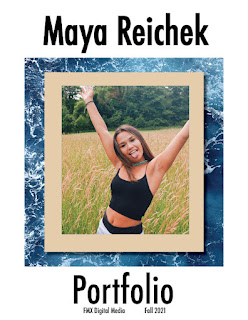

I am a super simple person and really appreciate the simplicity of your business cards. The colors are all vey different but they all stand out in their own way.
ReplyDeleteThank you, me as well!
Delete